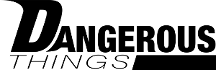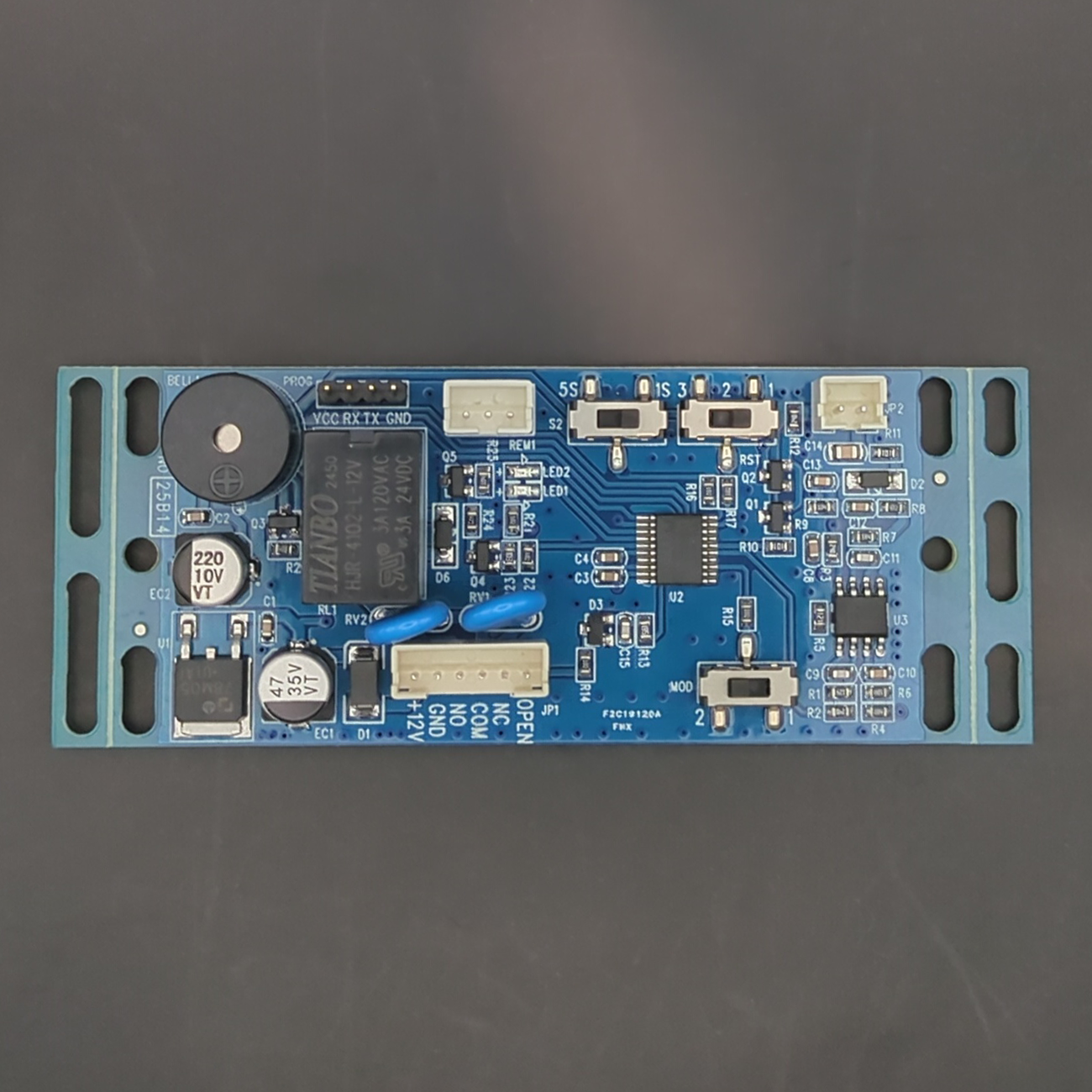
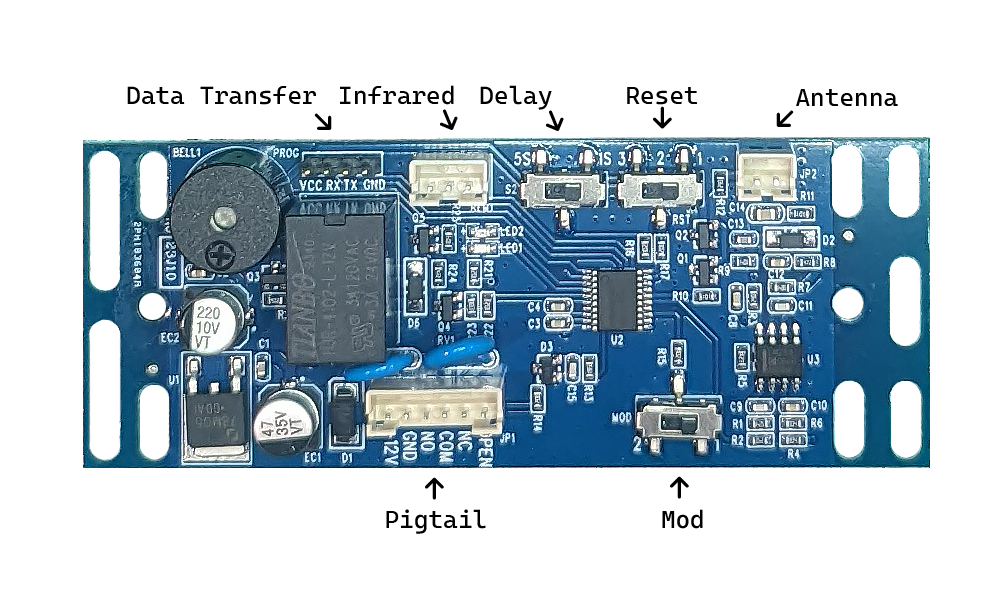
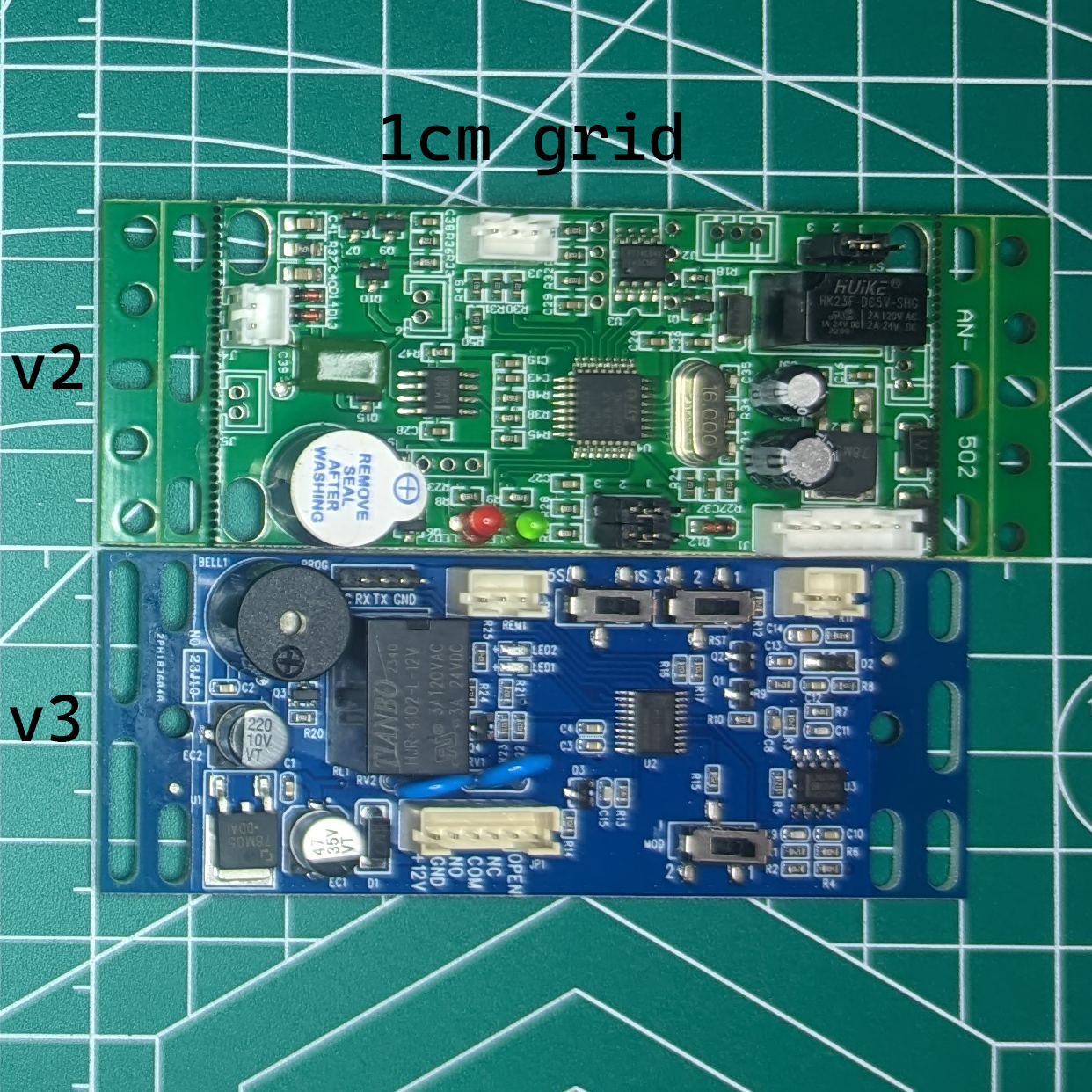
xAC Access Controller v3
Welcome to quick and easy RFID access control projects.
- Works with our xEM, NExT, NExT v2, and xMagic chips (in EM mode)
- Can store up to 150 different chip IDs in memory
- 12V DC operation – great for automotive projects!
- On board relay, no need for external relay or diodes!
- Use an onboard switch to set your own master tags!
- Example projects customers have built!
$24.00
This is the x-Series Access Controller (xAC) version 3! It’s a simple, easy-to-use stand-alone RFID access controller. It has a built-in EM41xx/EM42xx 125kHz RFID reader, microprocessor, SPDT relay, and memory system that allows you to easily store a list of up to 150 tag IDs in an “authorized list” within the access controller’s internal memory. You don’t need an external computer or microcontroller, this is a complete stand-alone system. When an authorized 125kHz EM tag ID is read, the relay is activated for 1 or 5 seconds, based on the S2 switch settings. The switch labeled RST is used to replace the master tags.
xAC v3 Details
- Operates at +12V DC power
- Reads EM41xx/EM42xx 125kHz tag IDs
- Store up to 150 RFID tags in the authorized tag list
- Easy relay wiring; common (CO), normally open (NO), and normally closed (NC)
- Push-to-exit support
- Two keyfobs included, can be used as add/clear master tags
- <100mA
- Antenna specifics: 125kHz 543.2μH 7.93Ω
- Setup/Reference Pamphlet
*The board in the video is the v2
Wiring & Operation
Programming master tags
To get started, the first thing you will want to do is program your master tags. To do this, with the power off set RST to position 3-2. Next connect the black wire to ground and red wire to +12V DC power. You will see the red and green LEDs on the board blink in an alternative pattern. This means it’s ready to read the first EM tag, which will be the ADD master tag. Tap the EM tag you want to be the ADD master to the antenna. You will get a beep and the LEDs will begin blinking together in unison. This means the controller is ready to program the CLEAR master tag. Tap the EM tag you want to be the CLEAR master tag to the antenna. You will get a beep, and red LED will go solid. At this point, programming the master tags is complete. Remove power from the controller, then move switch RST to position 2-1.
Adding and removing tags
To program authorized tags into the controller, power up the controller. The red LED should be solid. Scan your ADD master tag to begin. You’ll get a single beep the green LED will start blinking. Scan one or more EM tags you want to act as authorized tags. You will get a set of 3 beeps for each tag that is added. Once finished, scan the ADD master tag again and you’ll get a single beep and the green LED will stop blinking. To clear tags, scan the clear master tag, then the target tag to clear, then the clear master tag. To clear all tags, scan the clear master tag, then the add master tag, then the clear master tag again. After 5-10 seconds, all tags are cleared.
Relay wiring and operation
The relay wires are blue, yellow, and gray. The yellow wire is the common pin on the relay, blue is NO (normally open), and gray is NC (normally closed). The common wire (yellow) is the relay pin that will be connected to either the NC (gray) pin or NO (blue) pin, depending on if the relay is active. In the normal state, the common (yellow) pin is connected to the NC (gray) pin. This might be useful for keeping a magnetically locked door secure, since power must be flowing to the magnet to keep the door locked. Once an authorized tag is scanned, the relay is activated and the common (yellow) pin loses connection with the NC (gray) pin, and instead the common (yellow) pin and the NO (blue) pin are connected. Once the timer runs out, the relay is deactivated and the common pin loses connection with the NO pin and reconnects with the NC pin. To change the amount of time the relay stays active on authorized tag scan, change switch S2. When S2 is in the 5S position, the relay is active for 5 seconds on authorized tag scan. When S2 is set to 1S, the relay is only active for 1 second on authorized tag scan. It is possible to reset the timer and keep the relay engaged indefinitely by continuing to hold an authorized tag in place so it is consistently re-scanned.
Push-to-Exit
The white wire, labeled open, controls push-to-exit functionality. When connected to ground, the relay with change position for the set delay period. This is best done with a normally open momentary button.
Projects people have created
Here are some projects on our community forum that utilize the xAC.
• Garage door opener project
• Unlock the car
• Gun safe upgrade
• Wall safe upgrade
• Another garage door opener
• Start the car
• Magic toolbox
Plastic Casing
The Dangerous Things community has created various 3D printed case designs for the xAC board! Check out the forum thread here!
Advanced Functionality
MOD Function
This function allows the relay to toggle as tags are enrolled. To enable this, first power of the board. Then change the position of the MOD switch to 2 and power the board. Until the board is powered off and the MOD switched is toggled back to position 1, any tag scanned will be enrolled and the relay will toggle for the specified delay period.
Data Transfer
This allows the syncing of tags between v4 access controllers. To accomplish this, two boards should be connected using the PROG pins above the relay. GND to GND, VCC to VCC, TX to RX and RX to TX. Power on the board you want to push enrolled tags from (this will power the connected board as well). Next, scan the directly powered board’s master tags in the following order: add, delete, delete, add. The time between scans must be less than five seconds. You should see a green light on the board supplying the enrolled tags and a red light on the one receiving. Within 30 seconds both boards should chime indicating a successful transfer.
IR Remote
A three pin IR receiver can also be used with the board. See the included instructions for details.